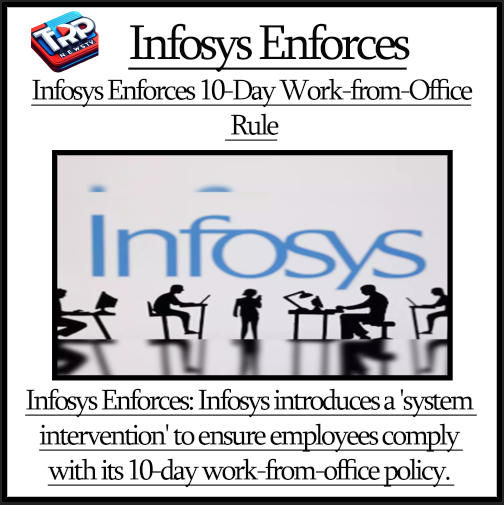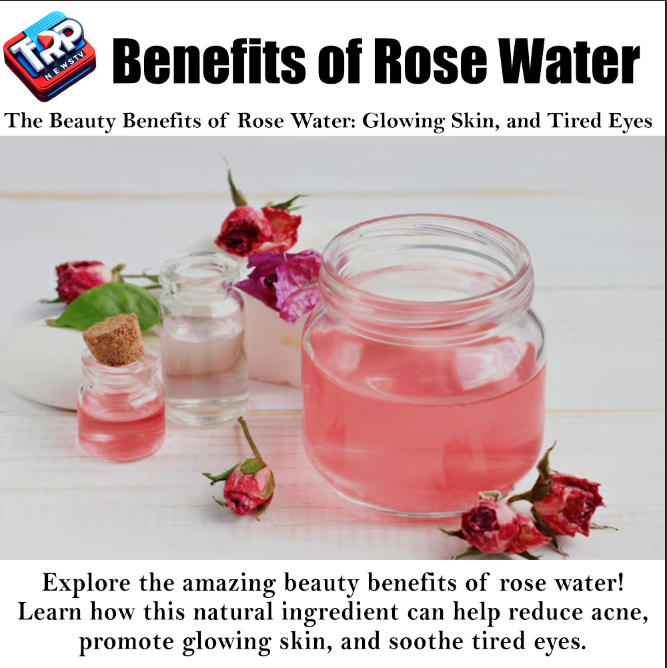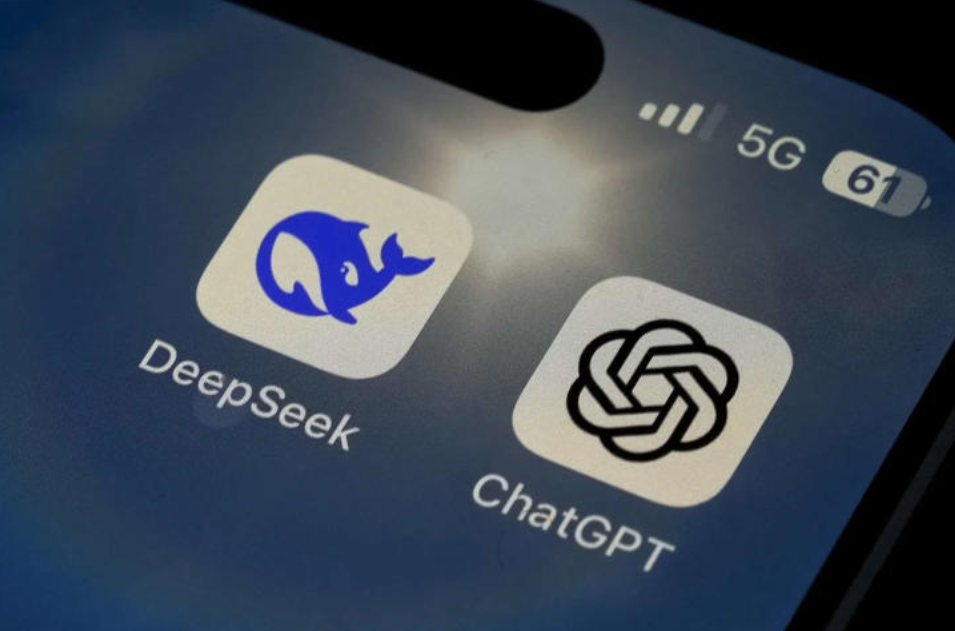
How to Use DeepSeek: ChatGPT Rival on Your Phone and Computer – Complete Guide
In the rapidly evolving world of AI-driven tools, DeepSeek is gaining attention as a formidable rival to ChatGPT. Its ability to generate natural and human-like content is revolutionizing how individuals and businesses approach tasks such as content creation, customer service, and brainstorming. Whether you’re looking to harness DeepSeek on your phone or computer, this comprehensive guide will show you how to get started, download the tool, and make the most out of it.
What is DeepSeek?
DeepSeek is an advanced AI-powered platform designed to generate human-like responses in text form. It is particularly effective for tasks such as writing articles, creating marketing content, generating dialogue for stories, and even helping with coding queries. Like ChatGPT, DeepSeek leverages deep learning algorithms to understand the context and provide relevant, coherent, and accurate responses.
It is quickly becoming a go-to tool for professionals in various industries such as marketing, media, and education. DeepSeek’s popularity continues to grow due to its ease of use, vast database of knowledge, and ability to generate responses that are often indistinguishable from those created by humans.
How to Download and Install DeepSeek on Your Phone
If you prefer to use AI on the go, installing DeepSeek on your smartphone is a convenient and seamless process. Here’s how you can set it up:
For Android:
- Visit the Google Play Store: Open the Play Store on your Android device.
- Search for DeepSeek: Type “DeepSeek” into the search bar at the top of the screen.
- Download the App: Once you find the DeepSeek app, tap on the “Install” button to start the download.
- Open the App: After the installation completes, open the app by tapping on its icon in your app drawer.
- Sign Up or Log In: If you’re a new user, you will need to sign up for an account. If you already have an account, log in with your credentials.
- Start Using DeepSeek: After logging in, you’ll be able to start using DeepSeek for generating content, solving queries, or writing articles.
For iOS:
- Open the App Store: Go to the App Store on your iPhone or iPad.
- Search for DeepSeek: Use the search function to find the DeepSeek app.
- Download the App: Tap the “Get” button next to the app listing, and then confirm the download with your Apple ID or face recognition.
- Launch the App: Once the app is installed, tap on its icon to launch it.
- Log In or Sign Up: You’ll need to either sign in to your account or create a new one to begin using the app.
- Begin Your Work: After logging in, you’re ready to start generating content directly from your smartphone.
How to Use DeepSeek on Your Computer
DeepSeek can also be accessed and used on your computer, providing a larger screen and a more extensive workspace for writing or content creation. Here’s how to get started on your desktop or laptop:
For Windows/Mac:
- Visit the DeepSeek Website: Open your web browser and navigate to the official DeepSeek website. This is typically available via a search or directly by entering the website’s URL.
- Create an Account: On the homepage, you will be prompted to sign up. If you already have an account, click the login button. Otherwise, create a new account by providing your email and setting a password.
- Download the Desktop App (Optional): Some users prefer the desktop app for a smoother experience. If available, download the app for either Windows or macOS by clicking on the provided link.
- Install the App (If Downloaded): After downloading, open the installer and follow the on-screen instructions to install DeepSeek on your computer.
- Access via Web Browser: Alternatively, you can use the web version directly by logging in through your preferred browser without needing to install anything.
- Start Using DeepSeek: Once you’re logged in, you can begin using the platform to generate content, brainstorm ideas, or create automated responses for customer service.
Features of DeepSeek
DeepSeek offers several features that make it stand out as a top-tier AI content generator:
- Natural Language Generation: It generates human-like responses that are contextually accurate and grammatically sound.
- Multi-Platform Access: Whether on mobile or desktop, DeepSeek ensures you have access to its powerful features wherever you are.
- Customizable Outputs: Users can specify tone, length, and style, making it adaptable for different purposes like professional articles, casual posts, or creative writing.
- Quick Response Time: DeepSeek processes input swiftly and generates responses within seconds, making it an excellent tool for time-sensitive tasks.
- Enhanced Data Protection: DeepSeek prioritizes user privacy, ensuring that all your input is securely handled.
Tips for Maximizing DeepSeek
To make the most of DeepSeek, here are a few tips:
- Clear Prompts: The clearer your instructions are, the more accurate and relevant the generated content will be.
- Experiment with Different Styles: If you’re unsure about the tone or style of writing, experiment with different instructions to see what works best for your needs.
- Use It for Diverse Tasks: From marketing copy and social media posts to more complex work like programming help or academic papers, DeepSeek can handle a wide range of tasks.
- Proofread the Content: While DeepSeek produces high-quality output, it’s always a good idea to proofread the generated text before finalizing it.